Kristi has used a kit from one of our fabulous digi designers and created some tags. All of them
are 4x6 or smaller. You will need to have this tag printed out and ready to go for the fast scrap.
Below is an image of them and you can find them here.


writerlady wrote:So - we have to print them and cut them out?
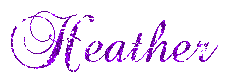

you only need to use one of them.HCayH wrote:Do we just pick one or print all 4?
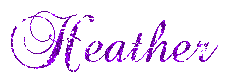


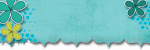



3 Pals wrote:OK digi impaired...I can resize these to the 4X6 size you mentioned- but when I downloaded and opened these the print size of 25"!!! Am I doing something wrong for this to happen? Just curious as to why it opened up so big. Thanks


MamaK321 wrote:yep, it's about 4x4.

