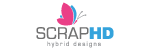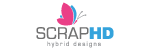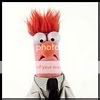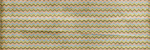Forum rules
April 30-May 2
Speaking of Cropping...
For your photos: You can do square/rectangular cropping, freehand cropping, star, circle, and heart!
QUICK TIP:
To use the Freehand cropping tool, click on Crop, Freehand, then use your mouse to click around the image you'd like to crop out!
For your photos: You can do square/rectangular cropping, freehand cropping, star, circle, and heart!
QUICK TIP:
To use the Freehand cropping tool, click on Crop, Freehand, then use your mouse to click around the image you'd like to crop out!
Make sure to choose A Cherry on Top as your retailer when you create an account on ScrapHD!
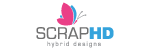
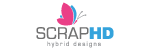
MamaK321 wrote:you could also work around that limitation by layering a paper under and over the one you want only a strip of. If that makes sense? I'm glad to hear it is a feature in the works.
I've thought about this...haven't tried it yet. I've done all the other manipulating of the sizes. It's a lot of fun and really easy. FYI, I use a net book, which is NOT made for this and I still get a lot done. Of course now I want to get a full size laptop...saving up!
Julia



Visit my blog!



Visit my blog!
I was able to crop a picture with a different shape in this layout. Will there be more shapes added in the future?
http://www.scraphd.com/scrapbook/2426
http://www.scraphd.com/scrapbook/2426
Laurie


sheresas wrote:Do you just copy and paste your photo's to the paper? I'm just trying to figure out how it actually works.
You would click on PHOTOS and use the green plus sign to upload your photos
Grab them off of your harddrive
Drag and drop them onto the canvas
Make sure to choose A Cherry on Top as your retailer when you create an account on ScrapHD!
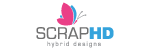
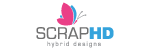
shd-katy wrote:Speaking of Cropping...
For your photos: You can do square/rectangular cropping, freehand cropping, star, circle, and heart!
QUICK TIP:
To use the Freehand cropping tool, click on Crop, Freehand, then use your mouse to click around the image you'd like to crop out!
OOOOOO I have to try this!
Julia



Visit my blog!



Visit my blog!
Are uploaded pics kept, or do I need to upload new photos each time I create a new page?
letumom wrote:I was able to crop a picture with a different shape in this layout. Will there be more shapes added in the future?
http://www.scraphd.com/scrapbook/2426
I do not think more shapes are on the immediate list of upgrades, but I can add it to the list and present as an option if you guys think it's necessary. Just let me know!
Make sure to choose A Cherry on Top as your retailer when you create an account on ScrapHD!
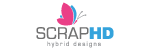
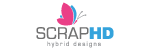
fong33 wrote:Are uploaded pics kept, or do I need to upload new photos each time I create a new page?
Uploaded photos from your hard drive will still be there when you log back in!
Make sure to choose A Cherry on Top as your retailer when you create an account on ScrapHD!
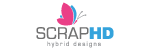
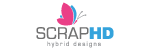
fong33 wrote:What other new functionality are in the works?
One that I can mention is more/better photo editing options right in the builder
Also, multiple page themes
Some other things are in the works, but I can't really say until we get a little further into it.
Make sure to choose A Cherry on Top as your retailer when you create an account on ScrapHD!
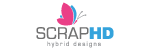
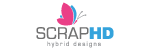
So far all I've used are premade designs.
In PSE, with templates, I can layer a paper over an element, and it is immediately cropped to size. Is that available in ScrapHD?
In PSE, with templates, I can layer a paper over an element, and it is immediately cropped to size. Is that available in ScrapHD?
Laurie


I'd love to be able to edit the photos a little more in it. I noticed I had a giant zit in my photo and couldn't get rid of it without first running it through my other photo program. 
letumom wrote:So far all I've used are premade designs.
In PSE, with templates, I can layer a paper over an element, and it is immediately cropped to size. Is that available in ScrapHD?
No, immediate cropping to size is not a functionality of ScrapHD.
The cool thing with layering in ScrapHD is it is super easy to do. No matter when you've brought an element onto the canvas you can move it backwards and forwards with just a simple click!
Make sure to choose A Cherry on Top as your retailer when you create an account on ScrapHD!
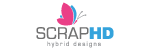
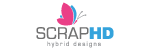
immom2anc wrote:I'd love to be able to edit the photos a little more in it. I noticed I had a giant zit in my photo and couldn't get rid of it without first running it through my other photo program.
I agree with this.
immom2anc wrote:I'd love to be able to edit the photos a little more in it. I noticed I had a giant zit in my photo and couldn't get rid of it without first running it through my other photo program.
TOTALLY agree....remember, right now ScrapHD is in Version 1. It's AWESOME right now, but will keep getting better
Make sure to choose A Cherry on Top as your retailer when you create an account on ScrapHD!
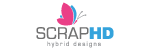
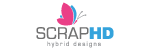
shd-katy wrote:immom2anc wrote:I'd love to be able to edit the photos a little more in it. I noticed I had a giant zit in my photo and couldn't get rid of it without first running it through my other photo program.
TOTALLY agree....remember, right now ScrapHD is in Version 1. It's AWESOME right now, but will keep getting better
and the cool thing is all you have to do is log in to get the upgrades when they are released. Nothing to download or maintain or purchase! It'll all just magically happen!
Make sure to choose A Cherry on Top as your retailer when you create an account on ScrapHD!
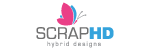
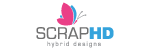
how will we know that the upgrades (or new features) have been added? Will we get an email?
Laurie


I would love to see a black and white option in the filter function for photos too!
Julia



Visit my blog!



Visit my blog!
QUICK TIP:
SEARCHING!
My favorite way to find what I am looking for is to pick a paper or embellishment that I know I want to use. When you are in the builder and you scroll over that element, it will pop up the name, kit name, object name....For example, say the paper I want to use is by American Crafts...When I scroll over it, it is named
American Crafts - Craft Fair - Millie Singler
I can now search for Craft Fair and all of the papers from that line will pop up! You can also search Craft Fair in the embellishments category and see if there are matching embellishments for that line
SEARCHING!
My favorite way to find what I am looking for is to pick a paper or embellishment that I know I want to use. When you are in the builder and you scroll over that element, it will pop up the name, kit name, object name....For example, say the paper I want to use is by American Crafts...When I scroll over it, it is named
American Crafts - Craft Fair - Millie Singler
I can now search for Craft Fair and all of the papers from that line will pop up! You can also search Craft Fair in the embellishments category and see if there are matching embellishments for that line
Make sure to choose A Cherry on Top as your retailer when you create an account on ScrapHD!
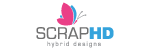
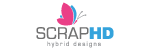
letumom wrote:how will we know that the upgrades (or new features) have been added? Will we get an email?
Yes, these will be announced via our email list, blog, twitter, and Facebook
Make sure to choose A Cherry on Top as your retailer when you create an account on ScrapHD!