You have already scrapped the layouts. Now, all you need to do is find a template with 12 photo spaces (or make one of your own), and choose a layout to represent each month of the year! Plug them in and voila! Easy peasy year in review (or decade in review, like my layout).















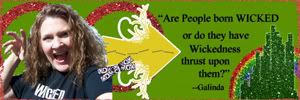









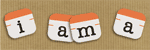 ~Angie~
~Angie~


