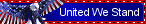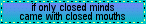Okay, you guys enabled me, and I had to go out and buy it. I put it on my self healing mat and tried to make a circle on a scratch piece of paper, but it moved. Argh! What was I thinking?! Even the video had the lady taping down the piece of paper. So I thought for a minute, and a revelation happened. Use my 6x12 cricut cutting mats that I don't use anymore (because i got the expression for Christmas, and they don't work in there). It worked brilliantly! I figure, if the machine uses the mat to cut on, then so can I! And I just love being able to cut thin circle rings with it!!!
scraptag wrote:Okay, you guys enabled me, and I had to go out and buy it. I put it on my self healing mat and tried to make a circle on a scratch piece of paper, but it moved. Argh! What was I thinking?! Even the video had the lady taping down the piece of paper. So I thought for a minute, and a revelation happened. Use my 6x12 cricut cutting mats that I don't use anymore (because i got the expression for Christmas, and they don't work in there). It worked brilliantly! I figure, if the machine uses the mat to cut on, then so can I! And I just love being able to cut thin circle rings with it!!!
Okay so I am going to have to look into this circle cutter now. Thin circle rings sounds very interesting to me. Thanks for the info.





very cool and clever of you to figure out a way to cut the paper! Sounds like a new toy that I would love to have!
my blog...17turtles
HAPPILY designing for:
Bo Bunny
Circut Circle
http://jillibeansoup.typepad.com/my_weblog/
HAPPILY designing for:
Bo Bunny
Circut Circle
http://jillibeansoup.typepad.com/my_weblog/
how big are the circles that it cuts?
my blog...17turtles
HAPPILY designing for:
Bo Bunny
Circut Circle
http://jillibeansoup.typepad.com/my_weblog/
HAPPILY designing for:
Bo Bunny
Circut Circle
http://jillibeansoup.typepad.com/my_weblog/
The ms circle cutter goes from 1 inch to 5 1/2 inches. Some of the other ones go a bit bigger (like 6 inches) that work on the same ball bearing type of concept. Others, that don't swivel can go bigger, but you are still cutting pieces of the circle after the major cuts. So that can leave a flat look on them.
Do you have a circle pattern on one of your Cricut cartridges? Then you can cut any size you want!
Take care of you,
Deb

Deb

Scraprat wrote:Do you have a circle pattern on one of your Cricut cartridges? Then you can cut any size you want!
I do have a circle pattern on my cricut, which is why I don't need the circles to go larger, but I can't do the thin circles on my cricut. It only does every 1/4 of an inch, but the circle cutter does it even thinner. It's the circle RINGS that I thought were so cool with this new tool. I like that I can use the cricut to make circles, but the thin rings at like 1/16th of an inch look so cool tucked over and under my paper! I can't wait to use it!
scraptag wrote:Scraprat wrote:Do you have a circle pattern on one of your Cricut cartridges? Then you can cut any size you want!
I do have a circle pattern on my cricut, which is why I don't need the circles to go larger, but I can't do the thin circles on my cricut. It only does every 1/4 of an inch, but the circle cutter does it even thinner. It's the circle RINGS that I thought were so cool with this new tool. I like that I can use the cricut to make circles, but the thin rings at like 1/16th of an inch look so cool tucked over and under my paper! I can't wait to use it!
That is cool! 1/16th is really thin!
my blog...17turtles
HAPPILY designing for:
Bo Bunny
Circut Circle
http://jillibeansoup.typepad.com/my_weblog/
HAPPILY designing for:
Bo Bunny
Circut Circle
http://jillibeansoup.typepad.com/my_weblog/
That's the same reason I bought one at Wally's on Wednesday! I want the thin rings. Thanks for the tip about the old cricut mats. I have a couple that are old, but I never threw them away so I'll dig them out.scraptag wrote:Scraprat wrote:Do you have a circle pattern on one of your Cricut cartridges? Then you can cut any size you want!
I do have a circle pattern on my cricut, which is why I don't need the circles to go larger, but I can't do the thin circles on my cricut. It only does every 1/4 of an inch, but the circle cutter does it even thinner. It's the circle RINGS that I thought were so cool with this new tool. I like that I can use the cricut to make circles, but the thin rings at like 1/16th of an inch look so cool tucked over and under my paper! I can't wait to use it!
Lynda
scraptag wrote:Scraprat wrote:Do you have a circle pattern on one of your Cricut cartridges? Then you can cut any size you want!
I do have a circle pattern on my cricut, which is why I don't need the circles to go larger, but I can't do the thin circles on my cricut. It only does every 1/4 of an inch, but the circle cutter does it even thinner. It's the circle RINGS that I thought were so cool with this new tool. I like that I can use the cricut to make circles, but the thin rings at like 1/16th of an inch look so cool tucked over and under my paper! I can't wait to use it!
same here - I got it for the thin circles and the tiny increments so I can make a circle matted on another circle with just a hint showing around the edge. I use the glass mat with adhesive on it that I have for me slice - works like a charm!
oh and I love it that it is see through, so you can center it just perfectly. I used it to cut all of the circles on this page, even the photos (but not the tiny scalloped ones) but see how the larger photo has just a tiny mat around it - I love that! and it is so easy that it makes me WANT to cut circles! lol
and no I dont work for the company

Scraprat wrote:Do you have a circle pattern on one of your Cricut cartridges? Then you can cut any size you want!
I cut all of my circles on my Cricut now. A circle shape comes on one of the cartridges that came with mine luckily. BUT, you can't cut rings. Does anyone know if you purchase the design software if it will enable you to make them?
~Beth
"Make it bigger, make it badder, make it awesome" -Duff Goldman
"They need a hero to tell them that sometimes the impossible can become possible, if you're AWESOME!" -Rhino
http://latteonthebrain.blogspot.com/

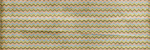
"Make it bigger, make it badder, make it awesome" -Duff Goldman
"They need a hero to tell them that sometimes the impossible can become possible, if you're AWESOME!" -Rhino
http://latteonthebrain.blogspot.com/

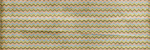
Yes, I have the desing studio software and I cut thin rings out. Also without the software on the george cart if you choose the silhouette feature it will cut a ring.Beth-W wrote:Scraprat wrote:Do you have a circle pattern on one of your Cricut cartridges? Then you can cut any size you want!
I cut all of my circles on my Cricut now. A circle shape comes on one of the cartridges that came with mine luckily. BUT, you can't cut rings. Does anyone know if you purchase the design software if it will enable you to make them?
here is what I did with the cricut only.. the design studio makes them smaller, I use my cricut or ds for circles but want the circle cutter for the pictures.. I'm scared to put a pic in my cricut!!


shayla_rose wrote:here is what I did with the cricut only.. the design studio makes them smaller, I use my cricut or ds for circles but want the circle cutter for the pictures.. I'm scared to put a pic in my cricut!!
That is so adorable. Going to leave you some love right now!!





You Cherries are all talking me into getting this circle cutter. I have one from someone else (possibly EK Success but I'm not sure) but it is hard to figure out exactly where to position the paper and pick the right track to get the circle right where you want it on the paper (or picture). This sounds like it is much easier to use.





Information
Moderators