First, go to your USER CONTROL PANEL- you will find the link near the top right of the screen. (NOT the
link for My Account, it's lower down under FAQ & MEMBERS, right about the RECENT TOPICS list.)
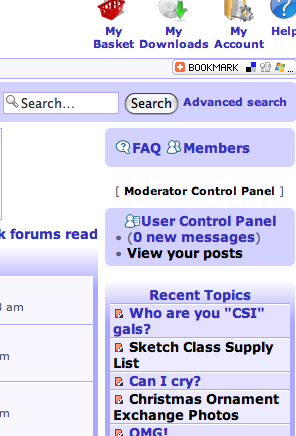
Once you are there click on the PROFILE tab then the EDIT SIGNATURE link on the left hand side of the screen. You will be presented with a box that looks like this:

This box works exactly like the box you would see on the message board. If you want to have just text, all you have to do is type that text into the box and click SUBMIT. To add an image (like a blinkie) go to How To Add an Image to a post
Once you're happy with how your signature looks, just click SUBMIT.
Note: You have a 400 (changed from 255) character limit in this box. That INCLUDES all the characters in the web addresses if you're using links or blinkies and their code.
Have fun customizing your signature and welcome to ACOT!































