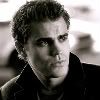I'm missing something. I go to my wish list link and click on the item I want to remove and there is no trash can. I see a trash can in my basket but not my wishlist. I have a few things on their I now have and want to remove them.
Joyce


After you select the items you want to remove, click the "delete selected items" at the bottom of your wish list.
I read your second post and think I know what what to do here.Ashjoy wrote:How do I remove items from my wish list?
Don't click on an item in your wish list. Just bring up your wish list. To the right of the items before the price, you should see a tiny trash can. Click that and foof, it is gone.
Hope that helps!
Janie

Live long, laugh often, hug someone.

Live long, laugh often, hug someone.
Deleting items from wish list! OMG, I surf the store add stuff I see I like or Lynn would like and put it on the wish list. About every two months I hit delete on everything....then there I go and start over. LOL! I suppose I just dream alot!
I had the same problem and I just figured it out today. The directions given on this thread can only be used if you enter your wishlist via "My Basket". If you are going through "My Account", these directions won't work. The only way to delete items is to open your wishlist through "My Basket". Hope this helps.
Information
Moderators