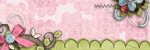but I just discovered today that when you click on the little orange square that appears next to the topics (right side under Recent Topics) it takes you directly to the first unread post for that thread. When you click on the thread heading itself it takes you to the original post. If you've read all the posts in that thread, no orange box appears. I only knew the blue versus black color distinction so far to identify read/unread topics. I love all the little bells & whistles on this board:graysmile:


did not know this. Thanks for the info. I think no one is replying cause they are checking it out, and then it leaves this thread!
I knew there was no orange box when you've read it all... but I figured that was just to show what was new to you or not.. I didn't realize you could click on it! Awsome! Will save time scrolling (and selecting the right page if there is more then one in the topic)! Thank you 
Thanks for the tips!!
"Courage is being scared to death-but saddling up anyway." John Wayne
Jody H. (jodcold)



Jody H. (jodcold)



me too! Thanks!bigsmartass wrote:I knew there was no orange box when you've read it all... but I figured that was just to show what was new to you or not.. I didn't realize you could click on it! Awsome! Will save time scrolling (and selecting the right page if there is more then one in the topic)! Thank you
Becky
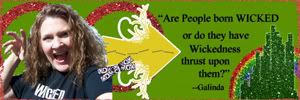


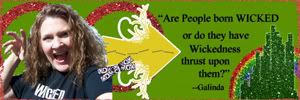


I did not know about the orange square. I am not one to push buttons, so glad to know about the square.

I didn't know this. Thanks for sharing!
~Beth
"Make it bigger, make it badder, make it awesome" -Duff Goldman
"They need a hero to tell them that sometimes the impossible can become possible, if you're AWESOME!" -Rhino
http://latteonthebrain.blogspot.com/

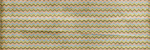
"Make it bigger, make it badder, make it awesome" -Duff Goldman
"They need a hero to tell them that sometimes the impossible can become possible, if you're AWESOME!" -Rhino
http://latteonthebrain.blogspot.com/

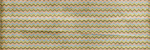
I did know this... not at first but I found out a while ago. If your mouse hovers over the orange box for a few seconds it says "view first unread post". That's how I found out.





Oh, thank you, thank you, thank you for sharing this. Now I know how to look for posts that I haven't read. Besides the ones that are black.
Laurie


pawprints wrote:I did know this... not at first but I found out a while ago. If your mouse hovers over the orange box for a few seconds it says "view first unread post". That's how I found out.
ditto that's how I figured it out. Too much time on my hands I guess.
actually necver knew that! no wonder it takes me so long to catch up on the board! TFS!!!
Ann ~ Life is always better at the beach!


view my blog (new) https://ourhideawayparadise.blogspot.com/


view my blog (new) https://ourhideawayparadise.blogspot.com/
I did know this but thanks for passing it along.....works great for crops!
I didn't know that either -- thanks for the great tip!
~~ Judy ~~
I didn't know that either. Thanks for telling us.
Mary Love is all around you.










Love learning new tips about this site. I'm very new to the boards. THanks
Lynda
Me three!imwickedwitch wrote:me too! Thanks!bigsmartass wrote:I knew there was no orange box when you've read it all... but I figured that was just to show what was new to you or not.. I didn't realize you could click on it! Awsome! Will save time scrolling (and selecting the right page if there is more then one in the topic)! Thank you


RACHEL
Information
Moderators
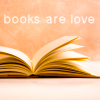

 Laurie, aka
Laurie, aka