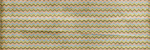perfect explanation Beth, thank you!

Yes, I tend not to create my own example layout for the Ad Challenge because I don't want to influence anyone to what their layout design should be. I honestly LOVE to see all the different layouts that come from one little inspirational Ad design. Beth put it perfectly when she said you use the provided Ad as a starting point to your own creative finish. While sketches and templates are wonderful things, they pretty much give you specific placement of the page elements. With the Ad, you can use as little as the color scheme, prominent words or phrases, or the theme to create your layout. You are never required to create a layout that duplicates the Ad's design. This is why I ask that people mention what part of the Ad inspired them, because many times the layout will be very different from the Ad's design.
In the layout by RitaS that you showed, it looks to me like she was inspired by the large, single photo and the ad's colors; light blue background and bright red from the photo. I love that she even took inspiration from the watermarked (faded) design behind the ad's title and used that to emphasize the journaling on her layout.
Look at these layouts from the June Ad Challenge.... each one uses part of the ad's design in a very different way.




layouts by Susanne_79, immom2anc, and mdjsburns








 WAS a TIKI BAR GIRL AND ALWAYS WILL BE
WAS a TIKI BAR GIRL AND ALWAYS WILL BE