I think every one of my gf's is lonely today they have all called me lol.
I bookmarked to try later.
Thanks!
Your welcome, byejazzyscrapper wrote:I think every one of my gf's is lonely today they have all called me lol.
I bookmarked to try later.
Thanks!
Ronny
Your very welcome! Thanks for joining me.fong33 wrote:Thanks for all the tips Ronny. This was really helpful.
Ronny
I updated the original post with the last few steps. I'll stick around incase anyone has questions.
Ronny
Great class; enjoying it!!!! I'd like to know ribbon weaving too
Charlotte
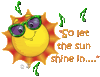
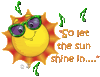
scrapprincess18 wrote:ronny this has nothing to do with shadows but how did you weave the ribbon in and out of the borader, i'm pretty tech savy so a breif desription should help a lot , i just can't figure it out, i seen a lo of your with 2 o's linked i firgure it's the same techquie
If you look back up in the instructions I explained how I laid the ribbon on top of the felt border. Then I erased every other section of ribbon so it just looks like it was woven. It's really the shadows the make the effect, if they were not there, with just the erasing it wouldn't look woven.
Ronny
I DID IT!!! but id doesnt look as good as yours.. But i will get better. now im tackling the title and pin!

BeatrizS wrote:I DID IT!!! but id doesnt look as good as yours.. But i will get better. now im tackling the title and pin!
That's great!! I knew you could. I want to see it when your done.
Ronny
Thank you....enjoyed it!!! bookmarked it so I can try this later 
Charlotte
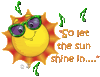
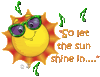
tj1958 wrote:Thanks so much, Ronny. Great tips!
thanks for joining me.
Ronny
Miss Daisy-NC wrote:Thank you....enjoyed it!!! bookmarked it so I can try this later
Your welcome, so glad you could join me.
Ronny
For the weaving thing, let me try to explain it differently.
In real life the ribbon would be both above and below the felt border.
Because in PS one layer cannot be both above and below another layer you must erase the portions of the element that would not be seen.
If you lower the opacity on the layer you are erasing it will help you see where to erase better.
Hope that helps.
In real life the ribbon would be both above and below the felt border.
Because in PS one layer cannot be both above and below another layer you must erase the portions of the element that would not be seen.
If you lower the opacity on the layer you are erasing it will help you see where to erase better.
Hope that helps.
Ronny
My Mojo keeps getting hung up LOL
But it is nice to have some figures to put in for the drop shadow
Plu sI love all the other little hints you gave
I will work at this till I finish it
Thanks Ronney!
But it is nice to have some figures to put in for the drop shadow
Plu sI love all the other little hints you gave
I will work at this till I finish it
Thanks Ronney!
92 Memory Pages So Far In 2009
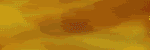

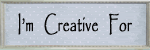
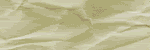
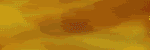

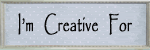
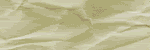
I learned sooo much with this class half of those little buttons i have never even clicked on! gonna buy Photoshop for dummies









