Can anyone help me with digital scrapbooking. Do you have to have a special printer? How does it work? Is there a program you must purchase? I have a scrapbooking factory c.d. and a iRemember scrapbook c.d. made for Macintosh (Apple) laptop computers. Just need to know the ins and outs. I have seen some nice diigtal scrapbook pages and kindof jealous cause I do not have any clue how to do it. Thanks Reney
I am pretty new at it myself, but I have PSE 6 and you have to go to any online digital web including acot and download your kits which most of them has the
emblishments, alphas ribbon etc to match. Y ou can even buy brushes that are use like a stamp its alot to explain, I suggest you go to acot tutorial, and a website I also like designerdigitals.com its another whole new world and I love it.
emblishments, alphas ribbon etc to match. Y ou can even buy brushes that are use like a stamp its alot to explain, I suggest you go to acot tutorial, and a website I also like designerdigitals.com its another whole new world and I love it.


If you want to actually print your layouts at 12"x12" at home, then yes, you do have to have a special "wide format" printer. If you are fine with printing on letter size paper, then no.
The most commonly used software is Photoshop Elements followed by Paint Shop Pro. Just about any photo editing software can be used. I have also seen layouts that were made with Powerpoint and Word.
The most commonly used software is Photoshop Elements followed by Paint Shop Pro. Just about any photo editing software can be used. I have also seen layouts that were made with Powerpoint and Word.
also when I was curious about digital I went to adobe.com and click on photofamily, under products and you can download the new version
PSE 7 which free for thirty days and play with it if you decide to get it just pay for it and get a product key, thats how I did it.
PSE 7 which free for thirty days and play with it if you decide to get it just pay for it and get a product key, thats how I did it.


How exciting!!  There are some great beginner tutorials at DigiScrapping Tutorials if you decide to use PS Elements.
There are some great beginner tutorials at DigiScrapping Tutorials if you decide to use PS Elements.
Kim Hill, Owner & Designer, CG Essentials
Owner, Resources 4 Photographers **photographer tools sold exclusively through A Cherry on Top**
Find me on Facebook
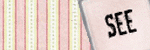
Owner, Resources 4 Photographers **photographer tools sold exclusively through A Cherry on Top**
Find me on Facebook
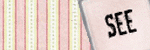
Information
Moderators





