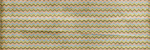It's quite easy, follow these steps and you'll be a pro in no time!
Special Note: COPY & PASTE is enabled for all images on the ACOT website. However, I recommend getting into the habit of using the method described below. If you want to use a photo outside of ACOT you will need to upload it to a hosting site first. (ie; Photobucket, flickr, etc). DO NOT copy the address of your photo from another website without permission! This is called HOTLINKING and often produces unwanted results. (Some sites have 'other' graphics that will show when a hotlink is attempted. Sometimes these images are graphic or adult in nature) ACOT images can be hotlinked.
You will need the web address of the image you would like to insert into the thread. You can generally get this by right clicking on the image. For Firefox, you can select COPY IMAGE LOCATION, for IE you will need to go to PROPERTIES and copy the image location from the pop up box.
Once you have that copied, in the thread, click the icon I have highlighted here that says INSERT IMAGE.

In the pop up box, PASTE the image location.

Click OK.
It's that easy!!!
Have fun playing our games and showing off your pictures!