NEW PRODUCT : ARCTIC FREEZE PAPER PACK

NEW PRODUCT : FRAYED EDGES

DIGITAL SCRAPBOOKING DAY SALE!




Yes — absolutely! You would use the .png shape as a mask in Photoshop or what ever program you were using. You would make sure you had you layers palette visible, open the fabric frayed edge .png that you wanted to use, place it in your layout, then open the image you wanted to use, place it in your layout ABOVE the fabric frayed edge — place your curser inbetween the two layers in the layers palette and 'alt' click. This will mask the image into the shape of the fabric. You can use this method with any shape like the fabric frayed edges.luboost wrote: I have a question...So could you take those frayed edges things, and put a pic on it somehow, then the pic would be that shape?
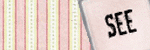
vicigreenlees wrote:Yes — absolutely! You would use the .png shape as a mask in Photoshop or what ever program you were using. You would make sure you had you layers palette visible, open the fabric frayed edge .png that you wanted to use, place it in your layout, then open the image you wanted to use, place it in your layout ABOVE the fabric frayed edge — place your curser inbetween the two layers in the layers palette and 'alt' click. This will mask the image into the shape of the fabric. You can use this method with any shape like the fabric frayed edges.luboost wrote: I have a question...So could you take those frayed edges things, and put a pic on it somehow, then the pic would be that shape?
Hope this helps!