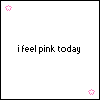Hey every one. I've tried to delete the thread. I don't know what went wrong with it to cause it to do that but the system won't allow me to delete it because there have been replies.
Maybe a moderator or Brandon can help?
Maybe a moderator or Brandon can help?
Was the cs paper something you had, or did I miss that somewhere? I don't have it on my palatte thing.
Was the cs paper something you had, or did I miss that somewhere? I don't have it on my palatte thing.
That was just a paper I had to use for the example. We haven't actually started making the layout yet. Just going over the concepts.
Is everyone ready to start?
On a molecular level, I'm very busy.
Gotta to unzip folders; but don't let me hold you up
Charlotte
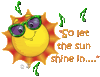
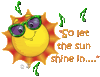
This looks fun. Going to try to catch up here. I have never done anything digi.. so should be interesting. 
Bonnie
I'm slloowwwww.... and using CS3 so it will take me a while to translate
I will be using Photoshop 7, so I may be a little behind, But I am ready to go.

Always make time for SCRAPPING!
I don't have that little arrow.
WHOOPS!! Not an option!! Try clicking on the photo layer, then at the top click LAYER, then GROUP WITH PREVIOUS
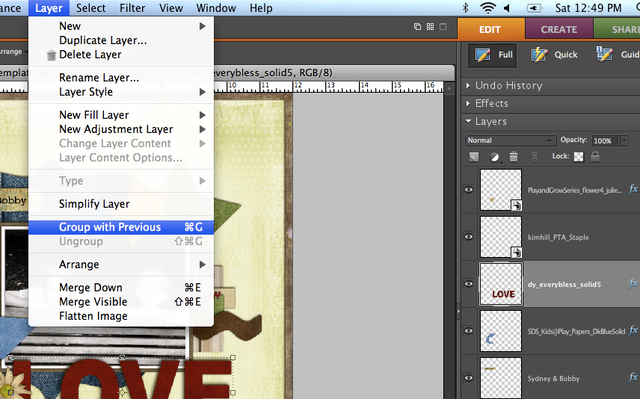
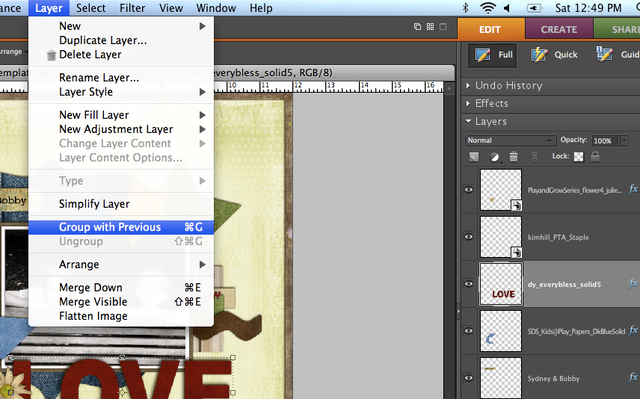
On a molecular level, I'm very busy.
ladies? How are we doing? Problems or questions anyone?
On a molecular level, I'm very busy.
Nope- it's light gray on the drop-down like it's not an available option.  Maybe it's already done?
Maybe it's already done?
Is your picture the same shape as the photo layer of the template? That would be one way to know - since it's greyed out I'm going to say it's probably done.
On a molecular level, I'm very busy.
Wow...I'm brain dead...but did get my first layer in...now for photo...wish me luck..Ha Ha
Charlotte
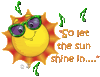
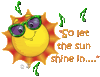
Yeah, must be done, then. Thnx!
Let me know when you're done filling in your template layers ladies! 
On a molecular level, I'm very busy.
help!
I get the bounding box in the photo on the template but when I click on the photo in the try it becomes its own layer in a new LO and no bounding box thanks
I get the bounding box in the photo on the template but when I click on the photo in the try it becomes its own layer in a new LO and no bounding box thanks
I have regu;ar Photoshop and don't have the Photo BIn - or if I do I do not know how to make it available 



Ann