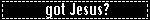Fonts
Moderators: MamaK321, ACOT Employee
Fonts
Do any of you ladies know of a good place to get different fonts. I have tried searching but there are so many sites. I was just wondering if you ladies could recomend some.Thank you!
Jennifer ~ "I Scrap there for I'm Broke" ~Author Unknown
Proud Mommy to Vincent and William (Formally VincenstMommy)
http://www.facebook.com/profile.php?id=1275894520
Proud Mommy to Vincent and William (Formally VincenstMommy)
http://www.facebook.com/profile.php?id=1275894520
- moodyonceamth
- Cherry Addict
- Posts: 26812
- Gallery: 653
Fonts
I always find good ones at www.dafont.com
- Jenn Kellams
- Cherry Garcia
- Posts: 4749
- Gallery: 402
- Location: Near the Beach, Florida
Fonts
I have a TON of them dowloaded but have NO IDEA how to use them. Is it easy? Are their Pre-K type directions anywhere? I would love to use them. THanks!
Fonts
I also like the selection at DaFont. There are a slew of other places to get fonts......just google the words free font download and you'll see what I mean. 
As for how to use them.....so simple. Follow these steps:
(1) Create a folder on your computer called Fonts
(2) Download the fonts you want and place them into the Fonts folder
(3) Unzip each font and put them in the fonts folder, then delete the zip file versions
(4) Go to CONTROL PANEL
(5) Click on FONTS
(6) In the top left corner of that area, click on FILE > INSTALL NEW FONT
(7) Now navigate to the Fonts folder you created and wait a moment while the list is compiled
(8) Once you see all the fonts listed, click on SELECT ALL and then click OK
(9) You will now see a status bar showing your fonts being installed.
(10) Now you may need to close out your program and restart it in order for the new fonts to show up in your character palette.
(11) Once your program is restarted, go to the options bar at the top of the screen and click on WINDOW > CHARACTER
(12) A new palette will show up with all of your installed fonts and options for changing the size and appearance
(13) To use a font, open up your layout and then click on the T tool on the left side of the screen. You can now click and drag out a text block to begin typing your words.
As for how to use them.....so simple. Follow these steps:
(1) Create a folder on your computer called Fonts
(2) Download the fonts you want and place them into the Fonts folder
(3) Unzip each font and put them in the fonts folder, then delete the zip file versions
(4) Go to CONTROL PANEL
(5) Click on FONTS
(6) In the top left corner of that area, click on FILE > INSTALL NEW FONT
(7) Now navigate to the Fonts folder you created and wait a moment while the list is compiled
(8) Once you see all the fonts listed, click on SELECT ALL and then click OK
(9) You will now see a status bar showing your fonts being installed.
(10) Now you may need to close out your program and restart it in order for the new fonts to show up in your character palette.
(11) Once your program is restarted, go to the options bar at the top of the screen and click on WINDOW > CHARACTER
(12) A new palette will show up with all of your installed fonts and options for changing the size and appearance
(13) To use a font, open up your layout and then click on the T tool on the left side of the screen. You can now click and drag out a text block to begin typing your words.
Kim Hill, Owner & Designer, CG Essentials
Owner, Resources 4 Photographers **photographer tools sold exclusively through A Cherry on Top**
Find me on Facebook
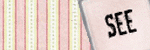
Owner, Resources 4 Photographers **photographer tools sold exclusively through A Cherry on Top**
Find me on Facebook
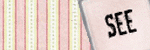
- Jenn Kellams
- Cherry Garcia
- Posts: 4749
- Gallery: 402
- Location: Near the Beach, Florida
Fonts
Thank you so much!! You guys are going to start charging me for information. I can feel it....lol
- Jenn Kellams
- Cherry Garcia
- Posts: 4749
- Gallery: 402
- Location: Near the Beach, Florida
Fonts
I knew it! Can we just start a tab because I have to pay for college tomorrow! lol
Jennifer K.
Personal Blog
Personal Blog
Fonts
I'll gladly accept payment by visiting my section of the shop. 
Kim Hill, Owner & Designer, CG Essentials
Owner, Resources 4 Photographers **photographer tools sold exclusively through A Cherry on Top**
Find me on Facebook
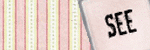
Owner, Resources 4 Photographers **photographer tools sold exclusively through A Cherry on Top**
Find me on Facebook
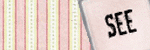
- Kelly Pyron
- Digital Designers
- Posts: 1218
- Gallery: 242
- Location: Odessa, Texas
Fonts
http://www.scrapvillage.com/fonts.htmHere are some good ones! 
Kelly Shults
{My Digital Designs} {My Blog}
{My Digital Designs} {My Blog}