Help!
Moderators: MamaK321, ACOT Employee
- Renthead10
- Cherry Tart
- Posts: 27
- Gallery: 15
Help!
Hey! I am a paper scrapper but i would love to get into Digi! Problem is i have no clue how to begin! anyone have suggestions??
- LisaLynn00
- Cherry Berry
- Posts: 952
- Gallery: 176
Re: Help!
You could ask your sister to show you! LOL
Lisa - Mama to Chelsea 3/12/09 and Meredith 2/4/13
http://lisaschaefer.ctmh.com
http://lisalynn00.blogspot.com

http://lisaschaefer.ctmh.com
http://lisalynn00.blogspot.com

- LisaLynn00
- Cherry Berry
- Posts: 952
- Gallery: 176
Re: Help!
Of course, I'm just a beginner myself, but I can get you started. 
Lisa - Mama to Chelsea 3/12/09 and Meredith 2/4/13
http://lisaschaefer.ctmh.com
http://lisalynn00.blogspot.com

http://lisaschaefer.ctmh.com
http://lisalynn00.blogspot.com

- LisaLynn00
- Cherry Berry
- Posts: 952
- Gallery: 176
Re: Help!
Lisa - Mama to Chelsea 3/12/09 and Meredith 2/4/13
http://lisaschaefer.ctmh.com
http://lisalynn00.blogspot.com

http://lisaschaefer.ctmh.com
http://lisalynn00.blogspot.com

Re: Help!
Ut oh! WE HAVE A JUMPER!!!!!!!!!
Take a deep breath! LOL.
Something I wish I would have known when I started.
Make sure you have a good computer, and LOTS of storage on that good computer. Most programs that you use are HUGE, so when you add all of your "digi stuff" to it, it can really bog you down if you don't have a good computer.
Tip #2- get some discs or a separate drive and BACK UP OFTEN! The first time you get a virus or something weird happens to your computer and you lose all of your stuff, it will be crushing trust me.
Tip #3- Pick a program ie, Gimp (it's free) Photoshop, PSP, or one of the MANY specific scrapbooking programs available and stick with it. It will be screen punching, curse word screaming frustrating at first, but practice makes perfect. Use google, youtube etc to learn, there are tutorials everywhere.
Tip #4- Take advantage of freebies......they are everywhere, use them. While you are learning, there is really no need to purchase kits until you get the hang of your program. Stick with freebies for awhile and NEVER EVER doctor or change an element or paper and save it. Always make a copy of what you are working on so you don't accidentally save the original.
That's all I can think of right now. ACOT has some amazing Digiscrappers, so ask about everything~ Most importantly, HAVE FUN! Good Luck.
Take a deep breath! LOL.
Something I wish I would have known when I started.
Make sure you have a good computer, and LOTS of storage on that good computer. Most programs that you use are HUGE, so when you add all of your "digi stuff" to it, it can really bog you down if you don't have a good computer.
Tip #2- get some discs or a separate drive and BACK UP OFTEN! The first time you get a virus or something weird happens to your computer and you lose all of your stuff, it will be crushing trust me.
Tip #3- Pick a program ie, Gimp (it's free) Photoshop, PSP, or one of the MANY specific scrapbooking programs available and stick with it. It will be screen punching, curse word screaming frustrating at first, but practice makes perfect. Use google, youtube etc to learn, there are tutorials everywhere.
Tip #4- Take advantage of freebies......they are everywhere, use them. While you are learning, there is really no need to purchase kits until you get the hang of your program. Stick with freebies for awhile and NEVER EVER doctor or change an element or paper and save it. Always make a copy of what you are working on so you don't accidentally save the original.
That's all I can think of right now. ACOT has some amazing Digiscrappers, so ask about everything~ Most importantly, HAVE FUN! Good Luck.
×÷·.·´¯`·)»Joey«(·´¯`·.·÷×


Re: Help!
I SUCK at teaching people digi, but I learned alot by seraching for digi tutorials online....Kim Hill has some AMAZING tutorials on her site. Also you need to decide what program you want to start with because they all work a little different  good look and WELCOME...it's ADDICTING!!!!!
good look and WELCOME...it's ADDICTING!!!!!
http://digiscrappingtutorials.com/
http://digiscrappingtutorials.com/
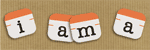 ~Angie~
~Angie~Re: Help!
Retiree3 wrote:I wish I could help you, but I'm digitally challenged.
DITTO! But I hope to take the plunge someday so I am always reading everyones suggestions on how to get started. I should really bookmark these threads for future reference.
Geralyn
Life is good, and even better when the SUN is shining! 







