Since we seem to be on this organization kick, I thought I'd check with all you cherries to see how your photos are organized...not after you print them, but before.
Does anyone have a software they love? I hate the software that came with my Fuji camera, and would love to get something new. Something that will let me tag pics so that I can find what I need without looking through all 15,000+ pics. I'd love to know what you all use! I don't want to spend a fortune, but am fine with buying something, as long as it's functional, will let me organize pics better, tag them, maybe even do some fun stuff like tinting, etc.
Looking forward to seeing your ideas!
Have you looked into Picasa? It's free online. All you need to do is download it. I don't know about organizing, but I know it allows you to tag pictures and has a lot of effects like sepia and black and white and tools like red-eye and cropping.




---Jan---
I bought Lightroom just before Christmas as it went for 1/2 price on amazon, and all the pros in my photography group rave about Lightroom. Sadly I have not had time to even install it so I can tell you whether I like it or not.
However, yesterday I was reading about a local company and how cutting edge they are developing software for Sony. They have a program for photo organization as well, at a fraction of the cost of Lightroom.
http://www.sonycreativesoftware.com/photogo
Lightroom, as I understand, has plug ins for special effects and such that professionals might want. But had I known about Photogo I probably would have tried it first, for the $20? it puts you out. Might be a program to consider.
However, yesterday I was reading about a local company and how cutting edge they are developing software for Sony. They have a program for photo organization as well, at a fraction of the cost of Lightroom.
http://www.sonycreativesoftware.com/photogo
Lightroom, as I understand, has plug ins for special effects and such that professionals might want. But had I known about Photogo I probably would have tried it first, for the $20? it puts you out. Might be a program to consider.
Guess I am doing it the hard way. LOL! I just use my computer and have a folder labeled Photos. Within it there are folders by year and then by month, and each event has it's own separate folder within the month. That way, when I am currently scrapping 2007 photos, I can remember when things happened. LOL!
Laura






I have photoshop elements, but I don't use it for organization. I just use the automatic download feature, that every time I hook my camera up, it downloads the photos into folders labeled by date. at the end of the year, I put them into folders by year then month.
I have a very chronological mind, so I can usually find an event or whatever just based on knowing when it happened.
I have a very chronological mind, so I can usually find an event or whatever just based on knowing when it happened.
I have Memory Manager from CM, but I really don't like it since I store all my pics on my pc by year/date/event. If I would store my pics in the software instead of just on my harddrive it would be different. My issue is finding the saved/cropped/edited pics and then saving them with the original, since I don't crop/edit most of my pics I don't have a need to put them all into some program. It's easier for my family to pull up the pics by date/event instead of showing them how to use some other program to find/look at pics.
This is a good thread, thanks for starting it.
Do others save their edited photos along with the originals? I use my laptop and 2 desktops to edit/crop/scrap but try to move all my pics back to my main hd for storage, so knowing whats where is an issue.
This is a good thread, thanks for starting it.
Do others save their edited photos along with the originals? I use my laptop and 2 desktops to edit/crop/scrap but try to move all my pics back to my main hd for storage, so knowing whats where is an issue.
*** Christi ***
Love to scrap - Need to scrap - Not enough time to scrap!!!


Love to scrap - Need to scrap - Not enough time to scrap!!!


i have the CM memory manger software as well. I like it pretty well.. it helps me out casue i go by years , then events and it keeps it this way..its pretty nice.. I am sure there are others out there but this one is simple easy and gets the job done .. i dont play around with them i just sort them so i can find them later : ) !
Scrappyjo
this is meArt_Teacher wrote:Guess I am doing it the hard way. LOL! I just use my computer and have a folder labeled Photos. Within it there are folders by year and then by month, and each event has it's own separate folder within the month. That way, when I am currently scrapping 2007 photos, I can remember when things happened. LOL!
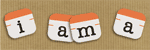 ~Angie~
~Angie~You and I are much alike, sistah!Art_Teacher wrote:Guess I am doing it the hard way. LOL! I just use my computer and have a folder labeled Photos. Within it there are folders by year and then by month, and each event has it's own separate folder within the month. That way, when I am currently scrapping 2007 photos, I can remember when things happened. LOL!
I have CM's Memory Manager & love it!! You set up your own categories - I have things like Events, Family, Holidays, etc. Within that I have folders named chronologically because it lists them alphabetically (if that makes sense - so 2009-8 Concert would be before 2009-8 Festival). But at any time you can pull up photos from a certain chronological period without having to add tags or anything. You can also put notes/journaling in when you upload your photos & it keeps them with that specific photo. And it tracks which photos you've already printed which is a cool feature.
Here's the link.
Here's the link.


I also have CM Memory Manager and love it. The journaling part of it is really nice and also that you can see what date your photo was taken by day, month AND year.
I have an external hard drive too that I have all my photos on right now and when I put the photos on the computer into the EHD it has the option for creating tags for your photos or just uploading them by date.
I have an external hard drive too that I have all my photos on right now and when I put the photos on the computer into the EHD it has the option for creating tags for your photos or just uploading them by date.
I don't organize by anything other than date. I do use Lightroom and I love it. You can easily see all the pictures within a folder and edit them.
nun69 wrote:this is meArt_Teacher wrote:Guess I am doing it the hard way. LOL! I just use my computer and have a folder labeled Photos. Within it there are folders by year and then by month, and each event has it's own separate folder within the month. That way, when I am currently scrapping 2007 photos, I can remember when things happened. LOL!I have mine divied by year then subdivied by month and if something happens in that month i.e. birthday, holiday, etc it gets it's own folder as well...
I go one further and have printed folders too




Jenna - Mom to Emily (2/02) & Kaitlyn (2/04)
Art_Teacher wrote:Guess I am doing it the hard way. LOL! I just use my computer and have a folder labeled Photos. Within it there are folders by year and then by month, and each event has it's own separate folder within the month. That way, when I am currently scrapping 2007 photos, I can remember when things happened. LOL!
I'm with you Laura. I have a folder marked photos, then in that folders by year, then season, and then individual folders for that season... like Halloween 2010 is in the Fall 2010 folder which is in the 2010 folder, etc. When I have new pictures I view what is in my memory card with Adobe Bridge and use it to take what I want off the card and put it in a folder. Then from there I go thru them, do any edits needed, weed out any more bad ones, and then label and file the folder in the main photos folder in the appropriate year-seaaon folder. I have always done it his way and my pics are all organized. (Except of course for the folders on my desktop waiting for me to go thru... but at least they are all labeled lol.)





just saw this thread and so happy to see the different opinions! I bought that CM program almost two years ago but never installed it b/c I was afraid it would "control" wheher my photos went! As it is everything goes in by dated, chronological order and I do create folders for holidays, special events. But I also rely a lot on a memory that is being stretched way too thin! I think part of my 2011 organizing will be to install that software 

Ann ~ Life is always better at the beach!


view my blog (new) https://ourhideawayparadise.blogspot.com/


view my blog (new) https://ourhideawayparadise.blogspot.com/
Information
Moderators






















