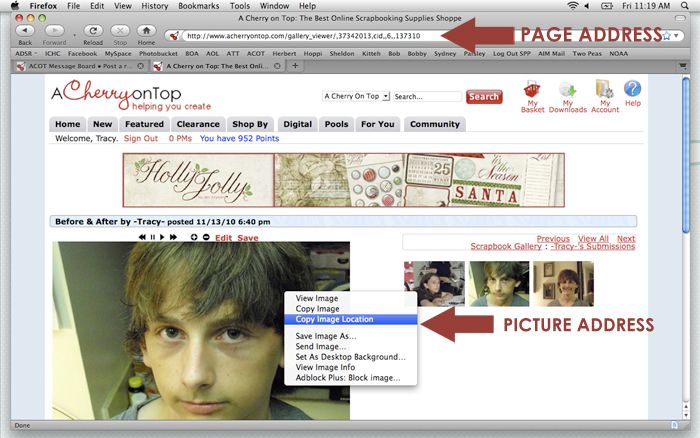Page 4 of 6
Re: How to add an image to a post--UPDATED
Posted: Thu Jan 13, 2011 7:59 pm
by gncntry96
Lemme try this again.

I don't think I'm doing something right. Hmm...I'll keep fooling with it.
Thanks Tracy!
Re: How to add an image to a post--UPDATED
Posted: Thu Jan 13, 2011 8:02 pm
by gncntry96

If nothing else...I'm gonna get a new rank for all the trial and error posts!!! Think this is it...maybe????
Re: How to add an image to a post--UPDATED
Posted: Thu Jan 13, 2011 8:04 pm
by gncntry96

I think I can...I think I can...I think I can!
ETA - ok...I'm still not getting it. I can't get it to link back to my gallery, just to the .jpg. Ugg. I'll keep trying.
Re: How to add an image to a post--UPDATED
Posted: Thu Jan 13, 2011 8:14 pm
by gncntry96
Ok, last try for tonight....

Oh, well. I'm more of a morning person. I'll see if I can figure it out in the morning. <<sigh>>
Re: How to add an image to a post--UPDATED
Posted: Fri Jan 14, 2011 8:20 am
by gncntry96
Re: How to add an image to a post--UPDATED
Posted: Fri Jan 14, 2011 8:58 am
by gncntry96
Re: How to add an image to a post--UPDATED
Posted: Fri Jan 14, 2011 9:02 am
by gncntry96
Well, after 12,463 attempts, I think I finally got it! Yay! No all I have to do is remember how to do it when I need to do it again.
Re: How to add an image to a post--UPDATED
Posted: Fri Jan 14, 2011 12:31 pm
by -Tracy-
gncntry96 wrote:Well, after 12,463 attempts, I think I finally got it! Yay! No all I have to do is remember how to do it when I need to do it again.
My fault, I wasn't clear. The address of your picture (aka url) should be different from the address of the page where it came from. You will be doing two different copy & pastes in one post. One for the pic, one for the page.
For example. Let's say I want to post this pic of my son and link back to the page where I posted it.
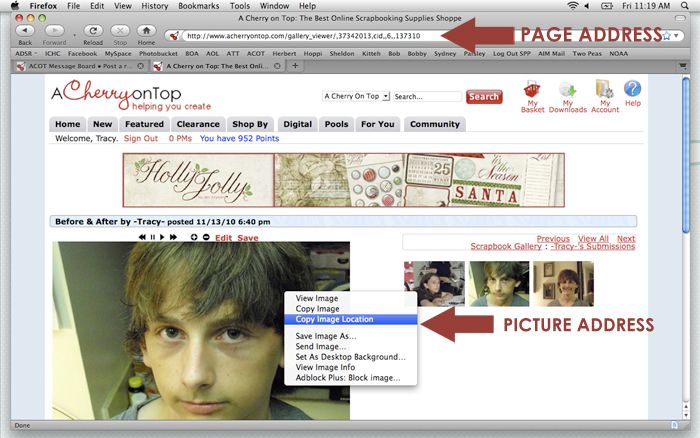
This is the picture of my son. The PICTURE ADDRESS is:
http://www.acherryontop.com/i/gallery2/200399-490.jpg (I got that from Copy Image Location) If you have IE you go to image properties to get this.

Now, to take you to the page where it's posted, I will click on the picture, then click on the LINK icon, and paste the PAGE ADDRESS in the pop up box:
http://www.acherryontop.com/gallery_vie ... ,6,,137310 which I got from the top of my browser.

When I'm going to be linking a photo in a post, I use two tabs so I can easily switch back and forth to get both addresses. (You only have to post the picture once--I did it twice here for the explanation.)
Hope that clears it up.

Re: How to add an image to a post--UPDATED
Posted: Sun Dec 18, 2011 4:00 pm
by jnet
Tracy, thank you so much for the information on posting a photo. Your instructions worked perfectly!
best regards,
Jeannette
Re: How to add an image to a post--UPDATED
Posted: Fri Jan 13, 2012 6:19 pm
by Clareo
Re: How to add an image to a post--UPDATED
Posted: Fri Jan 13, 2012 6:23 pm
by Clareo
OK, so I officially give up! I can post a link within a post but I cannot for the life of me get the "insert an image" to work.
Does anybody have a few hints on how to get this to work on a Mac? I have MacBook Pro and I just do not have "right click"
(I can post pictures in my gallery but not here - am I saving them incorrectly in the gallery?)
Helpppppp!!!!!!!!
Re: How to add an image to a post--UPDATED
Posted: Sat Jan 14, 2012 9:56 pm
by Clareo

Ok, so now to get the right size ........aaaaarggggggggggh
Re: How to add an image to a post--UPDATED
Posted: Sat Jan 14, 2012 10:08 pm
by Clareo

better
Re: How to add an image to a post--UPDATED
Posted: Sat Jan 14, 2012 10:27 pm
by Clareo
Re: How to add an image to a post--UPDATED
Posted: Sat Feb 15, 2014 5:45 pm
by Jo~Anne L.
Thank you and hope I can remember!
Re: How to add an image to a post--UPDATED
Posted: Sun Mar 01, 2015 4:25 pm
by shoorn
I have been wondering how to link back to my gallery. I can get the pic in with insert but not the link

Re: How to add an image to a post--UPDATED
Posted: Sun Mar 01, 2015 4:26 pm
by shoorn
Okay - that worked!
Re: How to add an image to a post--UPDATED
Posted: Fri May 01, 2015 10:11 pm
by SCRAPPIN C.
i still dont understand. sorry
Re: How to add an image to a post--UPDATED
Posted: Sat May 02, 2015 12:24 am
by average_kim
mrspink1 wrote:i still dont understand. sorry
This is an older thread, and it may have changed some since it was first posted. Also, some browsers may be different. But there's some newer info here:
http://www.acherryontop.com/forum/viewt ... 6#p4810156
Re: How to add an image to a post--UPDATED
Posted: Wed Dec 27, 2017 6:05 pm
by 1scrapdiva (Robin)
STILL HAVING TROUBLE GETTING MY IMAGE ON !!
Grrrrr.....