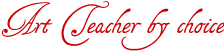Help!! I'm having problems with an action I bought not working. The designer would like a screen print/capture to show the error message. It's embarrasing, but I don't know how to do this. Can somebody give me some detailed (ie for dummies type) instructions, please? I am running Vista 64 bit and using PS CS4.
CTRL + ALT + PRINT SCREEN
Then PASTE into an e-mail or on a document :) Hope that helps!
Then PASTE into an e-mail or on a document :) Hope that helps!
Trish ~ It's all fun and games until somebody loses an EYELET!
On your keyboard, there is a button in the right corner, called prnt scrn. Press that when you are on the window/object you want a shot of. When you do that, it will place the image on the clip board. Then open a document in PSCS and paste it in.
LaWanna
LaWanna
LaWanna Desjardin
Find Desjardin Digital Designs on Facebook!

Blog: A Happy Distraction
Handmade Purses, Tote and More
** Yes that's my little dog sneaking a Dum-Dum Sucker.
Find Desjardin Digital Designs on Facebook!

Blog: A Happy Distraction
Handmade Purses, Tote and More
** Yes that's my little dog sneaking a Dum-Dum Sucker.
thanks ladies...even though I do not need it right now..that information will come in handy I am sure.
MOM2SNOX wrote:CTRL + ALT + PRINT SCREEN
Then PASTE into an e-mail or on a documentHope that helps!
I actually just hit ALT than the PrtScn keys. Than wherever I want to post it, go to it, like an email, than I Ctrl and V keys. And voila, you have a shot of the screen.
I just tried it to see what would happen. On my Windows PC (running some form of XP, I believe),
[Prt Scrn] will copy your screen to your clipboard -- all open windows, desktop, etc, everything that you can see -- and you can paste it into whatever you want.
[Ctrl][Alt][Prt Scrn] will take a shot of the active window only. (This is the one I always use.)
Reading this thread made me wonder if I really need to push all three, and after some experimenting, it appears that:
[Ctrl][Prt Scrn] will take the entire desktop and
[Alt][Prt Scrn] will take the active window only.
Interesting! (To me, anyway. )
)
[Prt Scrn] will copy your screen to your clipboard -- all open windows, desktop, etc, everything that you can see -- and you can paste it into whatever you want.
[Ctrl][Alt][Prt Scrn] will take a shot of the active window only. (This is the one I always use.)
Reading this thread made me wonder if I really need to push all three, and after some experimenting, it appears that:
[Ctrl][Prt Scrn] will take the entire desktop and
[Alt][Prt Scrn] will take the active window only.
Interesting! (To me, anyway.
~ Katie ~


sarahwhithers wrote:MOM2SNOX wrote:CTRL + ALT + PRINT SCREEN
Then PASTE into an e-mail or on a document :) Hope that helps!
I actually just hit ALT than the PrtScn keys. Than wherever I want to post it, go to it, like an email, than I Ctrl and V keys. And voila, you have a shot of the screen. :)
I use ALT + PRT SCRN when I want just a specific shot on the page and not the whole screen :)
Trish ~ It's all fun and games until somebody loses an EYELET!
THANK YOU!!!!!
I knew there was a print screen button. I remember it working in Windows 3.1 but then not working in Windows 95. I think back then it literally printed what was on your screen off on your printer.
I knew there was a print screen button. I remember it working in Windows 3.1 but then not working in Windows 95. I think back then it literally printed what was on your screen off on your printer.
Information
Moderators